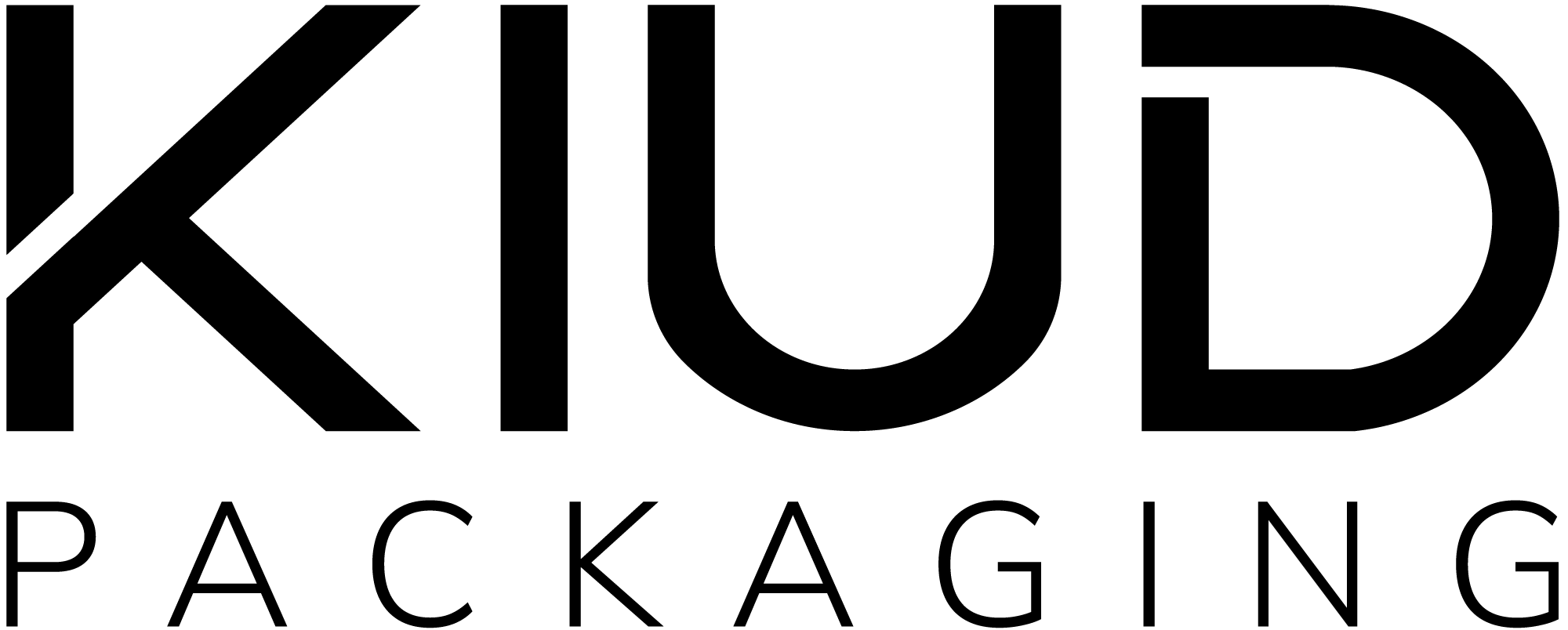268
Smartpost Itella
parcel machines
to return KIUD packages
How to return KIUD packages:
- Scan QR and return with Smartpost door code within 30 days.
- Choose "RETURN PACKAGE" on Smartpost parcel screen.
- Registered packages has to be posted within 24 hours.
- 3€ deposit will be refunded within 7 working days.
- Remove old address labels, return clean and empty package.
- You don't have to add any new address label on the package.
- Follow the e-shop return instructions when returning the PRODUCT.

Find the closest return locker
Return instructions for KIUD packages
Our packaging rental system works with a 3€ deposit.
The deposit will be refunded once the consumer returns the empty package to any Smartpost Itella parcel machine in Estonia.
We operated previously with TANGO’s return system that was active until 10.03.2024.

1. Scan the QR sticker with the smartphone's camera.
Click on the appearing yellow link qr.kiud.io

2. Enter your mobile number and click "SEND CODE".
NB! Don't forget to tick the terms conditions box.

3. Insert the unique control code sent via SMS.
Click "CONFIRM".

4. Fill in your contact info and click "SAVE".
NB! These fields are filled in only once.

5. Register the return by clicking "Register package".
Click "Add more packages" when returning multiple.

6. Choose the return method by clicking "Smartpost Itella".

7. Copy the package ID code by clicking "Copy code".
Paste it on the next page.

8. Paste the ID code in the grey tab and click "NEXT".
NB! Hold your finger on the tab, choose "Paste" option.

9. Choose the locker size and return location and click "CONFIRM".
NB! Choose XS or S locker.

10. A unique Smartpost door code is generated. Scroll down and click "SEND SMS" to receive it via SMS.
Frequently Asked Questions
Problem with QR code
- Open the camera mode on your smartphone.
- Place the camera above the QR code.
- Click on the yellow appearing link qr.kiud.io.
- You will be directed to KIUD’s online platform where you can register your packaging return.
QR codes can be scanned only with smartphones.
If you have smartphone that doesn’t have a built-in QR code scanner, then we recommend you to install a free QR code reader from the Google Play store.
Click here to download the app.
There are two possibilities why KIUD package can be without any QR code:
- You might have received the package as a gift box that comes without a deposit and is thus, without a QR code.
- The QR code might have gone missing during the transportation. Please contact ringlus@kiud.io and we will fix this for you.
Please contact ringlus@kiud.io and we will fix this for you.
Problem with registration
You have 30 days to register and return the package.
After 30 days the 3€ deposit is expired and will not be refunded.
There are two options to login to the KIUD’s online platform after scanning the QR code on the package:
- After inserting your mobile number you should receive a SMS with the control code (this is for the security reasons).
- There’s an option to set a personal password after the first-time login. In this case no SMS will be sent. If you have forgotten your password please contact ringlus@kiud.io
After scanning the QR code, you can always quit the registration process and continue when you have time for it.
Just scan again the same QR code and confirm the return.
Scan the QR code on the package and register the return. Smartpost Itella door code is generated at the very end.
You don’t have to add any new labels on the package. Just return it clean and empty.
NB! Please remove the old address labels from the package.
Problem with packaging return
We will refund the deposit money in 7 working days, starting from the moment you have posted the package via Smartpost parcel machine.
Remember to choose “RETURN PACKAGE” on the Smartpost parcel machine screen.
If you have registered the packaging return via Smartpost WHITE parcel machine then the door code is indeed active only for 24 hours.
If you have chosen to return the package via Smartpost BLUE parcel machine then your unique door code is active for 7 days.
No, please do not add or write anything on the package. Just return it clean and empty.
NB! However, please do remove the old address labels and stickers from the package.
Yes, it is very important that you remove all the old transportation labels before returning the package.
Old labels and stickers can cause a confusion at the sorting centre and they might not be delivered back to KIUD’s warehouse.
NB! Also, please make sure that the package is clean and empty before returning it.
Please follow the return instructions from the online store.
In this case please do not scan the QR code on the package. We only collect back empty and clean KIUD packages that have bee registered in our online platform.